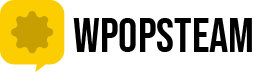Are you wondering how to create a temporary login for WordPress that will automatically expire after a given time? we will show you how to create temporary logins for WordPress without passwords.
Adding Temporary Login Accounts in WordPress
The first thing you need to do is install and activate the Temporary Login Without Password plugin. For more details, see our step-by-step guide on how to install a WordPress plugin.
Are you wondering how to create a temporary login for WordPress that will automatically expire after a given time? we will show you how to create temporary logins for WordPress without passwords.
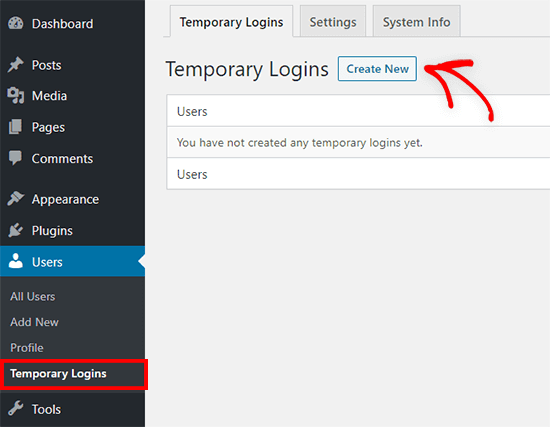
Upon activation, you need to visit the Users » Temporary Logins page and click the ‘Create New’ button to add a new temporary login account.

This will show a form where you can enter information for the new temporary login.
First, you need to provide an email address for the user and then their first and last name.
Next, you need to select a user role. You should do this with care.
You will also need to choose the expiry duration for this temporary account. This is the period after which the account will automatically expire, such as ‘one week’.

Once you click the ‘Submit’ button, you will see a success message and a URL that anyone can use to log in to the temporary account you just added.
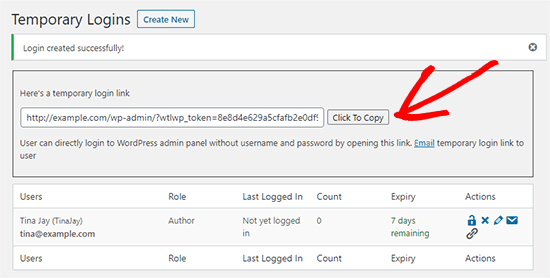
Now you can click the ‘Click to Copy’ button to copy the URL and share it with anyone you want to have access.
The temporary account will automatically expire after the time period you selected.
Managing Temporary Logins
The plugin also makes it easy for you to manage temporary logins. Simply visit Users » Temporary Logins to see the list of temporary logins you have added to your site.
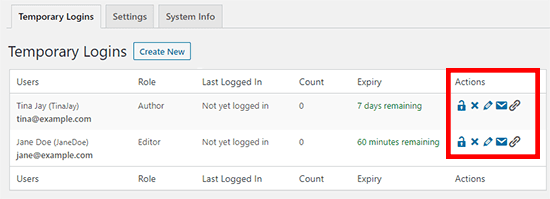
For each account, you will be able to see the user’s name and email address. You will also be able to see the role assigned to them, their last login date, and the time remaining until the account expires.
In the Actions column, you can expire a login before its expiry, delete an account, edit the user, and email or copy the temporary login URL.
Once a temporary account is permanently deleted, all the content created by that user, such as posts and pages, will now show the administrator account as the author.
We hope this article helped you learn how to create a temporary login for WordPress with no passwords